How to Remove Background from Photos Online (No Photoshop)
PhotosStyle Team
7/12/2025
Gone are the days when removing backgrounds from photos required expensive software like Photoshop or advanced design skills. Today's AI-powered online tools can automatically remove backgrounds from any image in seconds, making professional-looking results accessible to everyone.
In this comprehensive guide, we'll show you exactly how to remove backgrounds from photos online, compare the best free tools available, and provide real examples to help you get perfect results every time.
Why Remove Backgrounds from Photos?
Background removal is one of the most common image editing tasks, essential for:
- E-commerce Product Photography: Create clean, professional product images with white or transparent backgrounds
- Social Media Content: Make your posts stand out with eye-catching visuals
- Professional Presentations: Remove distracting elements to focus on the subject
- Creative Projects: Isolate subjects for graphic design, marketing materials, or personal use
- Profile Pictures: Get clean headshots without cluttered backgrounds
Traditionally, this process required:
- Expensive software subscriptions ($20-50/month)
- Hours of learning complex tools
- Manual selection and masking techniques
- Professional design skills
The solution? AI-powered online background removal tools that work in seconds, require no technical skills, and are often completely free.
Best Free Online Background Removal Tools
1. PhotosStyle - AI Background Remover
Website: PhotosStyle Remove Background
Key Features:
- ✅ 100% Free - No registration required
- ✅ AI-Powered - Automatic subject detection
- ✅ Fast Processing - Results in under 20 seconds
- ✅ High Quality - Supports up to 5MB files
- ✅ Privacy Focused - Images not stored after processing
- ✅ Multiple Formats - Supports JPG, PNG, WebP
2. Remove.bg
- Popular choice with good accuracy
- Limited free credits (5 images/month)
- API integration available
3. Erase.bg
- Clean interface
- Bulk processing options
- Free tier with watermarks
4. Canva Background Remover
- Part of Canva's design suite
- Requires account creation
- Limited free usage
Winner: PhotosStyle offers the best combination of quality, speed, and completely free usage without restrictions.
Step-by-Step Guide: How to Remove Background Online
Let's walk through the process using PhotosStyle's free background remover with a real example.
Step 1: Choose Your Image
For this tutorial, we'll use a product photo - a stylish handbag that needs a clean background for an e-commerce listing.
Original Image:

Step 2: Upload to PhotosStyle
- Visit PhotosStyle Background Remover
- Click the upload area or drag your image directly
- Supported formats: JPG, PNG, WebP (max 5MB)
Step 3: AI Processing
The AI automatically:
- Analyzes the image structure
- Identifies the main subject (handbag)
- Distinguishes between foreground and background
- Removes the background while preserving natural edges
Processing time: 5-20 seconds depending on image complexity
Step 4: Download Results
Once processing is complete, you'll see:
- ✅ "Background successfully removed"
- ✅ "Image saved as PNG format (supports transparent background)"
- Download button for high-quality PNG file
Final Result:
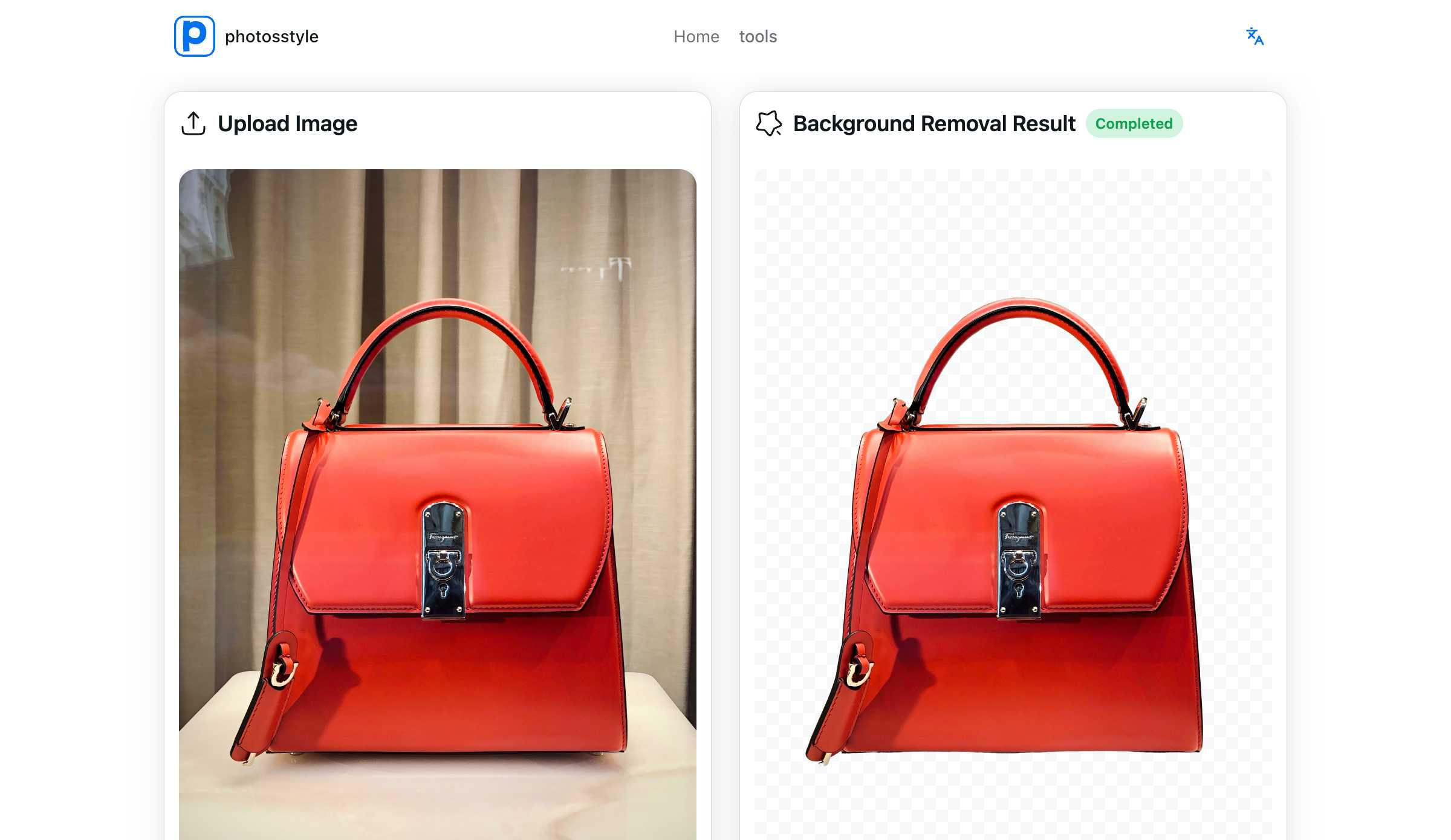
As you can see, the AI perfectly identified the handbag and removed the complex background, creating a clean, professional result with transparent background.
Real-World Applications
1. E-commerce Product Photography
Before: Products with distracting backgrounds After: Clean, professional product images that increase sales
Benefits:
- Consistent white/transparent backgrounds across product catalog
- Better focus on product details
- Higher conversion rates
- Professional brand appearance
2. Social Media Content Creation
Use Cases:
- Instagram stories with custom backgrounds
- LinkedIn profile pictures
- Facebook post graphics
- YouTube thumbnails
3. Marketing and Design
Applications:
- Website banners
- Promotional materials
- Presentation slides
- Print advertisements
4. Personal Projects
Ideas:
- Family photo editing
- Creative art projects
- Custom gift designs
- Personal branding materials
Tips for Best Results
Choose the Right Images
✅ Good for AI background removal:
- Clear subject definition
- Good contrast between subject and background
- Minimal overlapping elements
- High resolution (but under 5MB)
❌ Challenging for AI:
- Very similar colors between subject and background
- Complex, intricate details (like hair against similar backgrounds)
- Multiple overlapping subjects
- Very low resolution or blurry images
Optimize Your Workflow
- Lighting: Use good lighting when taking original photos
- Composition: Leave some space around your subject
- Format: Save originals in high quality
- Backup: Keep original files before processing
Post-Processing Tips
- Download PNG format for transparent backgrounds
- Use JPG format if you need to add new backgrounds
- Consider slight edge refinement for complex subjects
- Test different lighting conditions for best results
Frequently Asked Questions
Is it really free?
Yes! PhotosStyle's background remover is completely free with no hidden costs, registration requirements, or usage limits.
What file formats are supported?
- Input: JPG, PNG, WebP (max 5MB)
- Output: PNG with transparent background
How accurate is the AI?
Modern AI can handle 95%+ of common scenarios including:
- People and portraits
- Products and objects
- Pets and animals
- Simple to moderately complex backgrounds
Are my images stored?
No. PhotosStyle processes images in real-time and deletes them immediately after processing for complete privacy.
Can I use the results commercially?
Yes! The processed images are yours to use for any purpose, including commercial applications.
Conclusion
Removing backgrounds from photos online has never been easier. With AI-powered tools like PhotosStyle, you can achieve professional results in seconds without any technical skills or expensive software.
Key Takeaways:
- ✅ Free AI tools can replace expensive software for most needs
- ✅ Processing takes seconds, not hours
- ✅ No technical skills required
- ✅ Perfect for e-commerce, social media, and creative projects
- ✅ High-quality results with transparent PNG output
Whether you're an e-commerce seller, social media creator, or just someone who wants to improve their photos, online background removal tools have democratized professional image editing.
Ready to try it yourself?
👉 Remove Background from Your Photos Now
Upload your image and see the magic happen in seconds!
Have questions about background removal or need help with your specific use case? Feel free to contact our support team for personalized assistance.